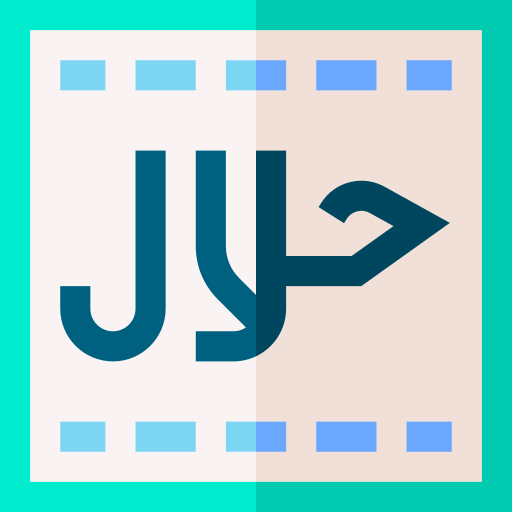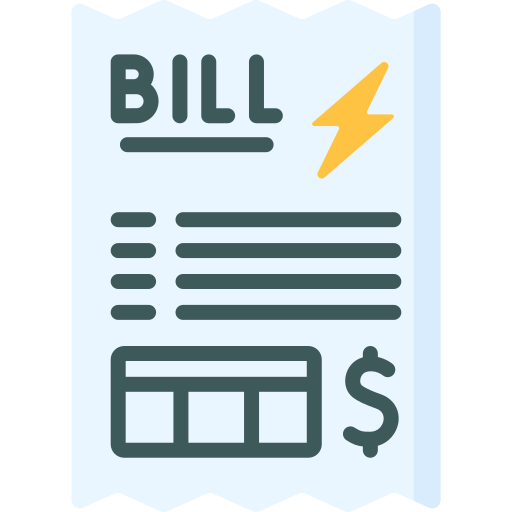All-in-One Online Tools, Calculators & Utilities —
Free, Fast & Easy to Use
Toolizo.com is your ultimate destination for smart online tools that simplify your daily digital tasks. Whether you’re a content creator, student, developer, marketer, business owner, or a casual internet user, Toolizo provides simple, accurate, and easy-to-use tools that save your time and boost your productivity. From everyday calculators to formatting utilities and online ai tools, everything you need is just one click away. No installs, no sign-ups — just fast, reliable tools built for everyone.
Featured Tools
Here are some of the most useful tools recently added to the platform. Each tool is designed for instant performance and clean results. Explore our growing collection and find the perfect tool for your task.
At Toolizo, we carefully build and optimize our tools to deliver maximum accuracy and speed. New tools are added regularly based on real user needs and trending topics.
About Toolizo
Toolizo.com is a comprehensive online toolkit offering a wide range of helpful utilities, calculators, and digital tools. Our mission is simple: make everyday tasks easier through technology.
Whether you are calculating financial values, use ai power tools, analyzing metrics, or performing text operations, Toolizo provides a clean, ad-friendly, and user-focused experience. We aim to replace complicated tools with simple, browser-based utilities that work instantly without downloading any software. To learn more about toolizo you can checkout our about us page.
We created Toolizo because the internet is filled with slow, login-required, confusing tools that waste user time. Our platform fixes that problem with:
- Lightning-fast tools
- Clean and minimalist design
- Accuracy-backed formulas
- No Login Required
- Mobile-friendly interfaces
- 24/7 Extra Fast Support
- Privacy-focused approach
- Toolizo is built for users who want simplicity without sacrificing power.
Why Choose Toolizo
Choosing the right online tools platform matters — especially when you rely on accurate calculations, fast results, and trustworthy utilities. Toolizo stands out because we focus on giving users a smooth, reliable, and effortless experience. Here’s what makes Toolizo different from typical tool websites:
1. Wide Range of Tools for Every Need
Toolizo is not limited to one category — we cover calculators, ai tools, productivity utilities, social media helpers, measurement tools, and much more. No matter what you are working on, you will find a tool that fits your need.
2. Built for Real-World Daily Problems
Every tool on Toolizo is based on common everyday needs — from quick calculations to format conversions. We focus on practical, time-saving tools rather than random or unnecessary features.
3. Ultra-Fast Performance – No Lag, No Delays
Our tools are optimized for speed. Whether you’re accessing from a mobile device or a slow connection, Toolizo loads fast and delivers results instantly without heavy scripts or bloated code.
4. Focused on User Experience (UX)
Most tool websites clutter the interface with ads and pop-ups. Toolizo uses a clean, user-first layout that ensures:
No confusing screens
No unnecessary steps
No forced clicks
No distraction
Just simple inputs and instant results.
5. Tools Designed With Accuracy & Reliability
We extensively test every calculator, converter, and utility to ensure accurate output. Whether it’s a financial formula or a number conversion, we use industry-standard logic to maintain reliability.
6. 100% Browser-Based — Nothing Uploaded, Nothing Stored
Your data stays on your device. Toolizo tools run on your browser, meaning:
No files uploaded
No saving to servers
This makes Toolizo extremely safe for students, businesses, and professionals.
7. Designed for Both Beginners & Professionals
Our tools don’t require technical knowledge. The interface is simple enough for beginners, yet accurate enough for advanced users, analysts, and digital workers.
8. Consistent Updates & Improvements
We monitor tool performance, fix issues, and deploy improvements regularly. As user needs evolve, Toolizo evolves with them.
9. Smooth Experience on All Devices
Whether you’re on a laptop, mobile phone, or tablet, Toolizo adjusts seamlessly. This helps students, travelers, office workers, and on-the-go users access tools anywhere.
10. Trusted by Users Worldwide
Toolizo is growing rapidly because users appreciate how effortless and helpful the tools are. Once people try our tools, they keep coming back for the simplicity and reliability.
How Toolizo Simplifies Your Day?
Toolizo is more than a tools website — it’s a productivity partner. Here’s how we help users every day:
✔ Students:
Solve math problems, format essays, analyze data, and calculate percentages easily.
✔ Content Creators:
Use social media utilities, keyword helpers, formatting tools, and more.
✔ Business Owners & Sellers:
Run cost calculations, pricing estimations, and business metrics instantly.
✔ Developers:
Work with unit converters, text utilities, data formatters, and calculation helpers.
✔ Regular Users:
Perform everyday tasks like resizing, formatting, converting, or calculating values quickly.
Toolizo is designed for everyone — from beginners to professionals.
Safe, Secure & Transparent Tools
Your trust matters. Toolizo works on browser-based calculations, meaning the data you enter stays with you. We do not require login, and do not share data with any third party. Every tool is created with a privacy-first approach.
FAQ's About Toolizo
What is Toolizo.com?
Toolizo is a free platform offering a wide range of online tools, calculators, and utilities for everyday digital tasks. The tools are instant, accurate, and easy to use.
Are all toolizo tools free to use?
Yes, every tool on Toolizo.com is completely free. You don’t have to pay or sign up to use any of our utilities.
How accurate are the toolizo tools?
All calculations are built using verified formulas and tested logic to ensure accurate results.
How often are new tools added on Toolizo.com?
We add new tools regularly—sometimes weekly—based on user requests and trending online needs.
Can I request a new tool?
Yes! You can contact us at support@toolizo.com to request any new tool you need.
Do I need to install anything?
No setup or installation is required. All tools run directly in your web browser.
Is Toolizo safe for students and professionals?
Absolutely. Toolizo is designed to be safe, fast, and privacy-friendly, making it suitable for all types of users.